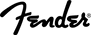Collaborating online is very fun and opens so many doors ! A whole new world so to speak :) ... Now this collaboration has to be made easy in every way right ?
Aligning tracks to a perfect sync is one of those touchy subject that has to be addressed by anyone willing to collect stems (separate solo tracks) and mix them all for a nice and cool result ;) ... and believe me it can be this kind of nightmare if you don't have a reference to sync to ! It could even be the "impossible" thing to do :/ which is pretty much frustrating to say the least !
Including a count in clic in a template is a convenient way to deal with this sync issue ! Now let's see why ;)
This clic (ideally an electronic generated clic) not only indicates the tempo (which is already a nice thing) but also can be used as a sync ref for any stem addition that might include the clic as well ! The idea is to include the count in clic in the stem of course !! It is quite easy to do and is probably your best bet that your track will be aligned exactly where you meant it to be when you recorded, be it vocals or any instrument !
Because online collaboration involve so many different hardware, software platforms and working habitudes, there's no way to describe how to do this properly ... The idea is to bounce (render) your solo track with the count in clic still playing too. It needs to be strictly identical to what is embedded in the template you downloaded, and i don't mean the sound only ! As a time sync reference it absolutely needs to be exact as for its position : that means don't move it manually ;)
A way to handle this could be : duplicate the template's track in your software and crop it so only the count in remains ... once you're ready to bounce your addition mute the template's track and leave the duplicated track on : your addition will be rendered and the count in clic will also play ! Your solo addition can now be included as an HD file in your remix and you won't have to worry about the sync ! ;)
Playing an instrument or singing has so many personal elements : it's very complex ! The timing is a major component of a musician personality ... Positioning a stem in the right place easily is not only a way to avoid sync'ing nightmares, it's also RESPECTING musicians : their playing, their efforts, their personality !
Aligning tracks to a perfect sync is one of those touchy subject that has to be addressed by anyone willing to collect stems (separate solo tracks) and mix them all for a nice and cool result ;) ... and believe me it can be this kind of nightmare if you don't have a reference to sync to ! It could even be the "impossible" thing to do :/ which is pretty much frustrating to say the least !
Including a count in clic in a template is a convenient way to deal with this sync issue ! Now let's see why ;)
This clic (ideally an electronic generated clic) not only indicates the tempo (which is already a nice thing) but also can be used as a sync ref for any stem addition that might include the clic as well ! The idea is to include the count in clic in the stem of course !! It is quite easy to do and is probably your best bet that your track will be aligned exactly where you meant it to be when you recorded, be it vocals or any instrument !
Because online collaboration involve so many different hardware, software platforms and working habitudes, there's no way to describe how to do this properly ... The idea is to bounce (render) your solo track with the count in clic still playing too. It needs to be strictly identical to what is embedded in the template you downloaded, and i don't mean the sound only ! As a time sync reference it absolutely needs to be exact as for its position : that means don't move it manually ;)
A way to handle this could be : duplicate the template's track in your software and crop it so only the count in remains ... once you're ready to bounce your addition mute the template's track and leave the duplicated track on : your addition will be rendered and the count in clic will also play ! Your solo addition can now be included as an HD file in your remix and you won't have to worry about the sync ! ;)
Playing an instrument or singing has so many personal elements : it's very complex ! The timing is a major component of a musician personality ... Positioning a stem in the right place easily is not only a way to avoid sync'ing nightmares, it's also RESPECTING musicians : their playing, their efforts, their personality !
+10