Recommendations for recording

Mitglied
Posts: 2
Joined: 15.09.2015
Hello forum
Had a couple of questions about recording/processing etc.
Currently, I am playing my bass through a mackie 402vlz4 (4 channel mixer) into headphones (so i don't wake the baby :)) I keep the bass on channel one and the backing track on the tape in. I will be recording with a macbook air (could use audacity or garage band) and as such i know that i need to use a usb interface. Can i use something as simple as a Behringer U-CONTROL? Would this allow me to keep the tracks separate (i.e. in garage band) so i can eq after or would i just set the levels in the mixer and record the entire track directly?
Total newb to the recording situation so any suggestions would be greatly appreciated.
Love the loops has made playing way more fun and can't wait to contribute.
Thanks
Had a couple of questions about recording/processing etc.
Currently, I am playing my bass through a mackie 402vlz4 (4 channel mixer) into headphones (so i don't wake the baby :)) I keep the bass on channel one and the backing track on the tape in. I will be recording with a macbook air (could use audacity or garage band) and as such i know that i need to use a usb interface. Can i use something as simple as a Behringer U-CONTROL? Would this allow me to keep the tracks separate (i.e. in garage band) so i can eq after or would i just set the levels in the mixer and record the entire track directly?
Total newb to the recording situation so any suggestions would be greatly appreciated.
Love the loops has made playing way more fun and can't wait to contribute.
Thanks
SUPPORTER
Posts: 2953
Joined: 30.12.2010
Hey,
in a nutshell, you should be aware that your recording situation is somewhat different to your monitoring situation so far.
As you pointed out, you do a headphone monitor mix with your mixer.
To record that mix, all you need is a stereo interface (2 channel, left/right), but then you will only have a stereo recording and no further adjustment of single tracks.
To record the backing on two tracks and your (mono) bass on a third, you would need a at least three channel interface - but that's a misperception again:
Since you will be able to import the stereo backing into your recording software instead of recording it over again, you are suddenly only in need for a one channel USB input as offered by Behringer to feed the bass signal into the computer.
If your mixer has an AUX send, just connect that AUX send with your interface input and route your bass signal onto that AUX channel - if you dont have that AUX channel, you could as well record one of the main outs (lets assume, the left one), but then you'd have to pan your bass hard to the left and to make sure the 2-Track-in isn't routed to the mains (if its possible to route 2-track to headphones, but not to main, then you are good to go).
I know this seems quite complicated at first - and I dont want to confuse a noob here, so let me sum it up:
- if you want to record bass, a single input will do. If the USB device also features a good quality stereo out, then that would be nice, otherwise you'll keep on using the mini-jack connection of your laptop, which will work as well but sound less good.
- solve your monitoring needs in a similar way which you do right now, make sure your bass signal goes onto your headphones without having entered the computer (the circuit thru the interface and recording software will cause a delay / latency, don't go there).
- use your recording software to play back the backings after importing the file onto a stereo track
never give up hope, it can be done :)
in a nutshell, you should be aware that your recording situation is somewhat different to your monitoring situation so far.
As you pointed out, you do a headphone monitor mix with your mixer.
To record that mix, all you need is a stereo interface (2 channel, left/right), but then you will only have a stereo recording and no further adjustment of single tracks.
To record the backing on two tracks and your (mono) bass on a third, you would need a at least three channel interface - but that's a misperception again:
Since you will be able to import the stereo backing into your recording software instead of recording it over again, you are suddenly only in need for a one channel USB input as offered by Behringer to feed the bass signal into the computer.
If your mixer has an AUX send, just connect that AUX send with your interface input and route your bass signal onto that AUX channel - if you dont have that AUX channel, you could as well record one of the main outs (lets assume, the left one), but then you'd have to pan your bass hard to the left and to make sure the 2-Track-in isn't routed to the mains (if its possible to route 2-track to headphones, but not to main, then you are good to go).
I know this seems quite complicated at first - and I dont want to confuse a noob here, so let me sum it up:
- if you want to record bass, a single input will do. If the USB device also features a good quality stereo out, then that would be nice, otherwise you'll keep on using the mini-jack connection of your laptop, which will work as well but sound less good.
- solve your monitoring needs in a similar way which you do right now, make sure your bass signal goes onto your headphones without having entered the computer (the circuit thru the interface and recording software will cause a delay / latency, don't go there).
- use your recording software to play back the backings after importing the file onto a stereo track
never give up hope, it can be done :)

Ernie Ball 2221 Regular Slinky Gitarrensaiten
Saitensatz für E-Gitarre
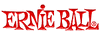
5,90 €
iThis widget links to Thomann, our affiliate partner. We may receive a commission when you purchase a product there.
Shop besuchen

Mitglied
Posts: 2
Joined: 15.09.2015
Thanks for the quick reply. That is a fair bit of information to process :) There are just so many options it does seem a bit overwhelming. I think that i will get a bit more comprehensive interface (i think this should make tracking easier) and keep using the mixer as a practice setup, or maybe try to monitor through it. In any case thanks very much for your help. Look forward to figuring this out and getting my first remix up soon.
-wtr
-wtr
Mitglied
Posts: 374
Joined: 25.03.2012
Here i tried to illustrate it. Maybe it is easier to grasp graphically
[img]http://s18.postimg.org/3t258dfg9/mixing_busses.png[/img]
I have drawn pure level controls but these would most likely be level/pan(mono) or level/balance(stereo) controls
[img]http://s18.postimg.org/3t258dfg9/mixing_busses.png[/img]
I have drawn pure level controls but these would most likely be level/pan(mono) or level/balance(stereo) controls
wikiloops online jamsessions are brought to you with friendly
support by:

the best thing to happen for musicians since electricity was invented
FrankMil