Recording problem
Seite 1 von 2: 12
SUPPORTER
Posts: 2098
Joined: 27.09.2014
I am not happy with the sound I record from my setup. Basically, I run a few effects to my 50w Tube amp, then have a AKG D310 S Microphone go into a U-Phoria UMC404 interface, with a USB cable into the computer and record it with Cubase elements. When I play through the amp, it sounds quite nice, a bit of distortion in there, but I like it. The amp is not turned out very loud, you can actually bear to sit in the room. When I hear the recorded track it really sounds much worse. The funny thing is, when record myself using the shitty little microphone of my mobile phone, it sounds ok.
Now the USB interface is new, the computer is new, so logically it must be the microphone??
I noticed that I have to put up a lot of gain on the interface to get a strong enough signal into the cubase, see picture, that might cause the extra distortion??
ANyway, any ideas about that? Is the microphone not suitable for that?
TeeGee attached the following image:

Edited by TeeGee on 4. März 2019 um 19:23
Now the USB interface is new, the computer is new, so logically it must be the microphone??
I noticed that I have to put up a lot of gain on the interface to get a strong enough signal into the cubase, see picture, that might cause the extra distortion??
ANyway, any ideas about that? Is the microphone not suitable for that?
TeeGee attached the following image:

Edited by TeeGee on 4. März 2019 um 19:23
+1
SUPPORTER
Posts: 2098
Joined: 27.09.2014
this is the mic and the amp (usually the mic is standing a bit more to the right)
[img]https://wloops2.r.worldssl.net/galleries/17765/files/765b5ce90ce32de755d561308d5ae10c.jpg[/img]
TeeGee attached the following image:

[img]https://wloops2.r.worldssl.net/galleries/17765/files/765b5ce90ce32de755d561308d5ae10c.jpg[/img]
TeeGee attached the following image:

+1

Fender AV II 63 TELE RW RED TRANS
Electric Guitar
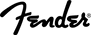
2.249 €
iThis widget links to Thomann, our affiliate partner. We may receive a commission when you purchase a product there.
Shop besuchen

Mitglied
Posts: 111
Joined: 09.11.2016
Hmmm, the D-310-S should have a frequency response switch, but i guess you already tried that on & off?
Also maybe worth trying with another XLR cable? From reviews it should be a really good mic for instruments......
Also maybe worth trying with another XLR cable? From reviews it should be a really good mic for instruments......
+1

Mitglied
Posts: 111
Joined: 09.11.2016
Oh, I was setting up an U-Phoria a few weeks ago, had to get the app and boost the input signals a lot as they by default were set very low :O These master levels were not available on the interface itself, only in the drivers control panel....
https://www.musictribe.com/licencePopup?mediaCode=P0BK1_MGMEDIA_UMC%20404%20HD_Drivers_11422&url=//downloads.music-group.com/software/behringer/UMC/BEHRINGER_UMC_DriverSetup_v4.38.0.zip
https://www.musictribe.com/licencePopup?mediaCode=P0BK1_MGMEDIA_UMC%20404%20HD_Drivers_11422&url=//downloads.music-group.com/software/behringer/UMC/BEHRINGER_UMC_DriverSetup_v4.38.0.zip
+1

SUPPORTER
Posts: 160
Joined: 09.06.2014
TeeGee wrote:
this is the mic and the amp (usually the mic is standing a bit more to the right)
[img]https://wloops2.r.worldssl.net/galleries/17765/files/765b5ce90ce32de755d561308d5ae10c.jpg[/img]
this is the mic and the amp (usually the mic is standing a bit more to the right)
[img]https://wloops2.r.worldssl.net/galleries/17765/files/765b5ce90ce32de755d561308d5ae10c.jpg[/img]
That's a cool mic stand! :)
+2
SUPPORTER
Posts: 2098
Joined: 27.09.2014
eGiL wrote:
Oh, I was setting up an U-Phoria a few weeks ago, had to get the app and boost the input signals a lot as they by default were set very low :O These master levels were not available on the interface itself, only in the drivers control panel....
https://www.musictribe.com/licencePopup?mediaCode=P0BK1_MGMEDIA_UMC%20404%20HD_Drivers_11422&url=//downloads.music-group.com/software/behringer/UMC/BEHRINGER_UMC_DriverSetup_v4.38.0.zip
Oh, I was setting up an U-Phoria a few weeks ago, had to get the app and boost the input signals a lot as they by default were set very low :O These master levels were not available on the interface itself, only in the drivers control panel....
https://www.musictribe.com/licencePopup?mediaCode=P0BK1_MGMEDIA_UMC%20404%20HD_Drivers_11422&url=//downloads.music-group.com/software/behringer/UMC/BEHRINGER_UMC_DriverSetup_v4.38.0.zip
I have everything set on max. there too...
+1
SUPPORTER
Posts: 2098
Joined: 27.09.2014
eGiL wrote:
Hmmm, the D-310-S should have a frequency response switch, but i guess you already tried that on & off?
Also maybe worth trying with another XLR cable? From reviews it should be a really good mic for instruments......
Hmmm, the D-310-S should have a frequency response switch, but i guess you already tried that on & off?
Also maybe worth trying with another XLR cable? From reviews it should be a really good mic for instruments......
Frequency response?? it only has an on-off switch...
I could try another cable...
+1

SUPPORTER
Posts: 935
Joined: 14.02.2018
Hey Tee,
for dynamic microphones which don't give a strong signal, consider either a cloudlifter, a fethead, or a separate microphone preamp (can have a tube as well, like that 50€ "Art" one). or a dbx 286 "channel strip", ca. 160€ or so.
But if you spend money anyway, you could as well get a condenser mike. Maybe you could lend one for a test before buying? Then you would know if that's it.
Try https://www.thomann.de/de/tritonaudio_fethead.htm?ref=search_prv_3 - and read the comments on these, could be what you're looking for...
Hope that helps,
and cheers,
Wolfgang
for dynamic microphones which don't give a strong signal, consider either a cloudlifter, a fethead, or a separate microphone preamp (can have a tube as well, like that 50€ "Art" one). or a dbx 286 "channel strip", ca. 160€ or so.
But if you spend money anyway, you could as well get a condenser mike. Maybe you could lend one for a test before buying? Then you would know if that's it.
Try https://www.thomann.de/de/tritonaudio_fethead.htm?ref=search_prv_3 - and read the comments on these, could be what you're looking for...
Hope that helps,
and cheers,
Wolfgang
+1

the t.bone Ovid System CC 100
Condenser Clip Microphone for Ovid System

49 €
iThis widget links to Thomann, our affiliate partner. We may receive a commission when you purchase a product there.
Shop besuchen
Mitglied
Posts: 250
Joined: 30.04.2016
Bad Mic? --- weren't you having recording problems before you got the Beringher? Maybe the Mic is the weak link--take it to Richard's jams and see how it works compared to other mics. I saw in a forum it's supposed to work pretty good with toms.
+1
SUPPORTER
Posts: 2098
Joined: 27.09.2014
wjl wrote:
Hey Tee,
for dynamic microphones which don't give a strong signal, consider either a cloudlifter, a fethead, or a separate microphone preamp (can have a tube as well, like that 50€ "Art" one). or a dbx 286 "channel strip", ca. 160€ or so.
But if you spend money anyway, you could as well get a condenser mike. Maybe you could lend one for a test before buying? Then you would know if that's it.
Try https://www.thomann.de/de/tritonaudio_fethead.htm?ref=search_prv_3 - and read the comments on these, could be what you're looking for...
Hope that helps,
and cheers,
Wolfgang
Hey Tee,
for dynamic microphones which don't give a strong signal, consider either a cloudlifter, a fethead, or a separate microphone preamp (can have a tube as well, like that 50€ "Art" one). or a dbx 286 "channel strip", ca. 160€ or so.
But if you spend money anyway, you could as well get a condenser mike. Maybe you could lend one for a test before buying? Then you would know if that's it.
Try https://www.thomann.de/de/tritonaudio_fethead.htm?ref=search_prv_3 - and read the comments on these, could be what you're looking for...
Hope that helps,
and cheers,
Wolfgang
Mhhh Wolfgang, that sounds interesting! I will check the cable but if nothing helps I guess I will have to try this. Thanks!!
+1
SUPPORTER
Posts: 2098
Joined: 27.09.2014
GemmyF wrote:
Bad Mic? --- weren't you having recording problems before you got the Beringher? Maybe the Mic is the weak link--take it to Richard's jams and see how it works compared to other mics. I saw in a forum it's supposed to work pretty good with toms.
Bad Mic? --- weren't you having recording problems before you got the Beringher? Maybe the Mic is the weak link--take it to Richard's jams and see how it works compared to other mics. I saw in a forum it's supposed to work pretty good with toms.
You are right, I am not happy with the recording sound I get for a while now. First I used to record directly through a Vox tonelab ST into the computer, but the sound seemed to deteriate slowly over the years. So then I changed it to a setup where I record through the microphone. But even then I was not happy. So I changed the computer and the interface just to be sure. So the only thing left now is the guitar and the microphone and maybe the cable.
I doubt it's the guitar as when it is connected to the amp it sounds ok.
I will have to try another microphone or that booster that Wolfgang posted.
+1
SUPPORTER
Posts: 96
Joined: 04.07.2014
I know from some plugins that the placement of the microphone can have a bigger impact than you would expect. Point at centre of the speaker or on the edge of it, pointed straight out off-axis and the distance to the speaker can make a huge difference in the sound.
+2

Focusrite Scarlett 2i2 3rd NT1A Bundle
Rode NT1-A Complete Vocal Recording

299 €
iThis widget links to Thomann, our affiliate partner. We may receive a commission when you purchase a product there.
Shop besuchen
SUPPORTER
Posts: 2098
Joined: 27.09.2014
Fivestringer wrote:
I know from some plugins that the placement of the microphone can have a bigger impact than you would expect. Point at centre of the speaker or on the edge of it, pointed straight out off-axis and the distance to the speaker can make a huge difference in the sound.
I know from some plugins that the placement of the microphone can have a bigger impact than you would expect. Point at centre of the speaker or on the edge of it, pointed straight out off-axis and the distance to the speaker can make a huge difference in the sound.
That's true, I moved it a bit here and there - but in this case it's a gain/signal strength problem (I think), if you look at the picture you can see that I had to crank up the interface gain knob almost all the way up, and I think this is causing the sound quality to deteriorate.
+2
Mitglied
Posts: 49
Joined: 07.01.2019
It sounds to me like you may have a bad mic... I used to own a lot of PA gear and always used a Shure SM57 for guitar. Probably not the best mic available, but at the time I was working sound it was considered the industry standard for miking guitar amps.
I have just the opposite problem with my setup although I don't use an amp at all. I plug my guitar directly into my USB interface and have to turn the gain all the way down to keep it from clipping. To get a clean signal I had to lower the pickups on my guitar and my bass and not turn them all the way up. I also use amp and speaker cab emulators for both guitar and bass which gives a lot of headroom in Studio One software.
I have just the opposite problem with my setup although I don't use an amp at all. I plug my guitar directly into my USB interface and have to turn the gain all the way down to keep it from clipping. To get a clean signal I had to lower the pickups on my guitar and my bass and not turn them all the way up. I also use amp and speaker cab emulators for both guitar and bass which gives a lot of headroom in Studio One software.
+1
SUPPORTER
Posts: 2098
Joined: 27.09.2014
BooDoggie wrote:
It sounds to me like you may have a bad mic... I used to own a lot of PA gear and always used a Shure SM57 for guitar. Probably not the best mic available, but at the time I was working sound it was considered the industry standard for miking guitar amps.
I have just the opposite problem with my setup although I don't use an amp at all. I plug my guitar directly into my USB interface and have to turn the gain all the way down to keep it from clipping. To get a clean signal I had to lower the pickups on my guitar and my bass and not turn them all the way up. I also use amp and speaker cab emulators for both guitar and bass which gives a lot of headroom in Studio One software.
It sounds to me like you may have a bad mic... I used to own a lot of PA gear and always used a Shure SM57 for guitar. Probably not the best mic available, but at the time I was working sound it was considered the industry standard for miking guitar amps.
I have just the opposite problem with my setup although I don't use an amp at all. I plug my guitar directly into my USB interface and have to turn the gain all the way down to keep it from clipping. To get a clean signal I had to lower the pickups on my guitar and my bass and not turn them all the way up. I also use amp and speaker cab emulators for both guitar and bass which gives a lot of headroom in Studio One software.
I will definitely check that microphone. regarding recording directly to the USM Interface, I tried this it sounds terrible. Whatever amp emulaters I use, the sound is just "dead". I wish I could sometimes, would save a lot of time running cables etc, and I could use earphones to record and not get Mrs. Gee all hating...
+1
Mitglied
Posts: 49
Joined: 07.01.2019
I use a plugin from the Plugin Alliance called bx_rocktrack V3 player mostly. But sometimes I use Ampire which lets me choose the amp and speaker combo separately. It has a lot of amp speaker and even some vintage style emulators.
Oh... and I also see that you have a balanced XLR at the mic end and a 1/4 plug at the other. These type cables are definitely not ideal. So just a new XLR cable for the mic might make a difference...
Oh... and I also see that you have a balanced XLR at the mic end and a 1/4 plug at the other. These type cables are definitely not ideal. So just a new XLR cable for the mic might make a difference...
+1
SUPPORTER
Posts: 2098
Joined: 27.09.2014
I see. So you think I need something like this for instance?
https://www.thomann.de/gb/cordial_ccm_75_fm.htm?ref=intl&shp=eyJjb3VudHJ5IjoiZ2IiLCJjdXJyZW5jeSI6IjIiLCJsYW5ndWFnZSI6ImVuIn0%3D
https://www.thomann.de/gb/cordial_ccm_75_fm.htm?ref=intl&shp=eyJjb3VudHJ5IjoiZ2IiLCJjdXJyZW5jeSI6IjIiLCJsYW5ndWFnZSI6ImVuIn0%3D
Mitglied
Posts: 49
Joined: 07.01.2019
TeeGee wrote:
I see. So you think I need something like this for instance?
https://www.thomann.de/gb/cordial_ccm_75_fm.htm?ref=intl&shp=eyJjb3VudHJ5IjoiZ2IiLCJjdXJyZW5jeSI6IjIiLCJsYW5ndWFnZSI6ImVuIn0%3D
I see. So you think I need something like this for instance?
https://www.thomann.de/gb/cordial_ccm_75_fm.htm?ref=intl&shp=eyJjb3VudHJ5IjoiZ2IiLCJjdXJyZW5jeSI6IjIiLCJsYW5ndWFnZSI6ImVuIn0%3D
Yes, something like that will work. I don't know anything about what is available where you are, but any cable with 22 AWG wire with XLR connectors will do the job with little to no signal loss. Even a cheap cable will work for testing purposes. Although I just looked again at your interface and you may have the right cable already, so I'm back to the mic being the problem.

Fender AV II 63 TELE RW RED TRANS
Electric Guitar
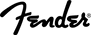
2.249 €
iThis widget links to Thomann, our affiliate partner. We may receive a commission when you purchase a product there.
Shop besuchen

SUPPORTER
Posts: 148
Joined: 14.09.2016
Try putting some carpet under and in front of the amp & mike. You maybe getting reflections off that hard floor. Try a medium to thick one. When miking, acoustics plays a big roll. :W
+2
Mitglied
Posts: 250
Joined: 30.04.2016
Really could do your family a favor and quit playing through your amp and get a plugin Amplitude they have all kinds of amp models and effects ---- and you could even get an AB box -- with one input recording while you play with your wah/other effect pedals and the other track into an amp sim straight --- you could edit the tracks together.....
https://www.ikmultimedia.com/products/amplitube4/
Audio Examples with various amp sims on the bottom of the page--cycles through bunches of amps --- just like wikiloopsradio does
https://www.ikmultimedia.com/products/amplitube4/index.php?p=media
https://www.ikmultimedia.com/products/amplitube4/
Audio Examples with various amp sims on the bottom of the page--cycles through bunches of amps --- just like wikiloopsradio does
https://www.ikmultimedia.com/products/amplitube4/index.php?p=media
+1
Seite 1 von 2: 12
wikiloops online jamsessions are brought to you with friendly
support by:
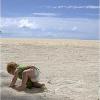
......yeah.. What they all said! And ps. it's great! Thanks!
kimbo