How to report a track which contains material that is protected by third party copyrights
wikiloops has a strict "no cover songs allowed on wikiloops"-policy which uploading users are bound to follow.
If you have spotted a track which you identified as an reproduction of a protected musical work, please report this track immediately so it can be removed from wikiloops.
To be able to get back to you in case we need additional information to be able to verify your report, you need to set up a members account on wikiloops so we have an established way to contact you.
You may alternatively make use of our contact form to get in touch with the moderation team about copyright issues you may have spotted, but using the "report track"-function as described in this article is the recommended way to go about which guarantees we can take immediate action.
Once you are logged in, follow these steps to report a copyright violation:
If someone had told me that one day I played with musicians from all over the world I would have taken for a madman. Today this is real! Thanks Dick